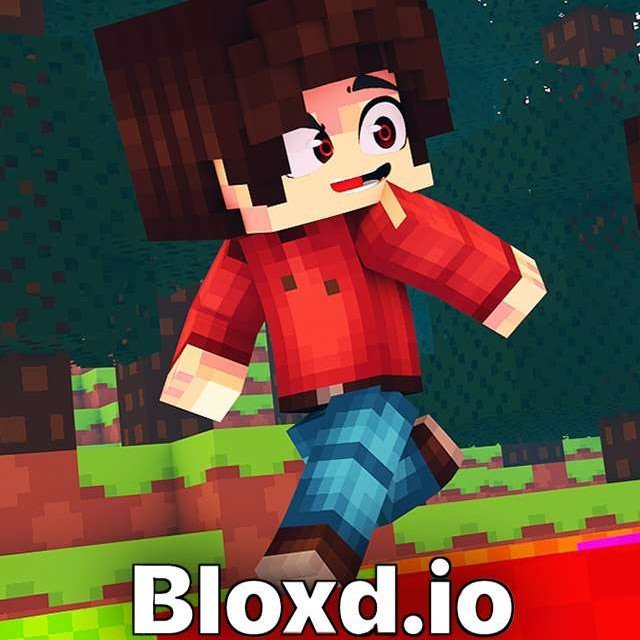
Bloxd.io
Bloxd.io is a fantastic Online sandbox game. It is a multiplayer game where you can play with friends and even other online players you do not know and can be friends with. You can also play the solo mode if you do not want to interact with anyone. But if you do, then this game is for you; you can chat with online friends while playing. Bloxd.io has plenty of mini-games, and you can play any game you choose, like parkour, sandbox, combat, and more. Even if you do not want to put much effort into playing the game, you can play survival games where you must roam around.
This amazing game is completely free to play and safe as well, as it does not ask for any information or personal details. You also do not have to pay a single penny to play it. Isn't it amazing? You do not need to download it to play. You can open your web browser and search our website to play it. You can choose from various game modes. Some of the modes are as follows.
BloxdHop.io: In this mode, you must reach the finish line within the given time frame. You can hop on the blocks to reach faster.
EvilTower: In EvilTower mode, you have to reach the evil tower, and you can use your parkour skills and hop, just like in BloxdHop.io.
Peaceful: It is like creative mode in Minecraft. In Peaceful mode, you can roam around and have fun.
The full list of the modes is as follows.
- DoodleCube
- Worlds
- CubeWarfare
- Hide and Seek
- Survival
- Creative
- Pirates
- Bedwars
- Survival Royale
- OneBlock
- Greenville
- Murder Mystery
- Plots
How to Play the Game?
Bloxd.io has plenty of other games, and some might have different controls than others. But general controls are as follows.
- W/Up Arrow: To move Forward
- S/Down Arrow: To move Backward
- A/Left Arrow: To turn Left
- D/Right Arrow: To turn Right
- Spacebar: To Jump
- Shift (hold): To sprint
- Left Mouse Button: To break Block/use Item
- Right Mouse Button: To place Block
- Q: To drop Block/Item
- P: To Change Perspective
- Control/C/CapsLock: To crouch
- Tab: To open Inventory
- O: To open Settings